USBKEYCANADA is offering different ways of printing your logo on your USB keys. Below there is a brief description of different ways to do it.
FROM 1 TO 4 SOLID COLORS
 If the color in the resulting print appears withoutmodulation, it is called flat color. flat color Generally refers to solid colors rather than process colors. Here an exemple of a logo with flat color:
If the color in the resulting print appears withoutmodulation, it is called flat color. flat color Generally refers to solid colors rather than process colors. Here an exemple of a logo with flat color:
4 COLORS PROCESS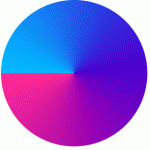
The CMYK color model (process color, four color) is a subtractive colormodel, used in colorprinting, and is also used to describe the printing process itself. If your logo has gradient colors you need to choose this process
LASER ENGRAVING Laser engraving, and laser marking, is the practice of using lasers to engrave or mark an object. The technique does not involve the use of inks, nor does it involve toolbits which contact the engraving surface and wear out. These properties distinguish laser engraving from alternative engraving or marking technologies where inks or bit heads have to be replaced regularly. (source wikipedia)
Laser engraving, and laser marking, is the practice of using lasers to engrave or mark an object. The technique does not involve the use of inks, nor does it involve toolbits which contact the engraving surface and wear out. These properties distinguish laser engraving from alternative engraving or marking technologies where inks or bit heads have to be replaced regularly. (source wikipedia)
EMBOSSING
Creating a relief impression (pressing artwork onto a surface) without adding ink, foil or other color. The blind emboss is visible because of the shadow it casts through a raised image, and in some cases because of a change in the surface texture of the area.
SILK SCREEN PRINTING
Is a printing process where a squeegee is used to force thick, opaque ink through a fine fabric mesh (the screen) onto the surface to be printed. The image is created by applying an emulsion or stencil to the screen to block out the negative (non-printing) areas.
HOT STAMPING
Using pressure and heat to melt foil onto a surface in a desired shape (such as the shape of an image). This can be combined with embossing to create a sculptured effect. (source commonwealth company)
